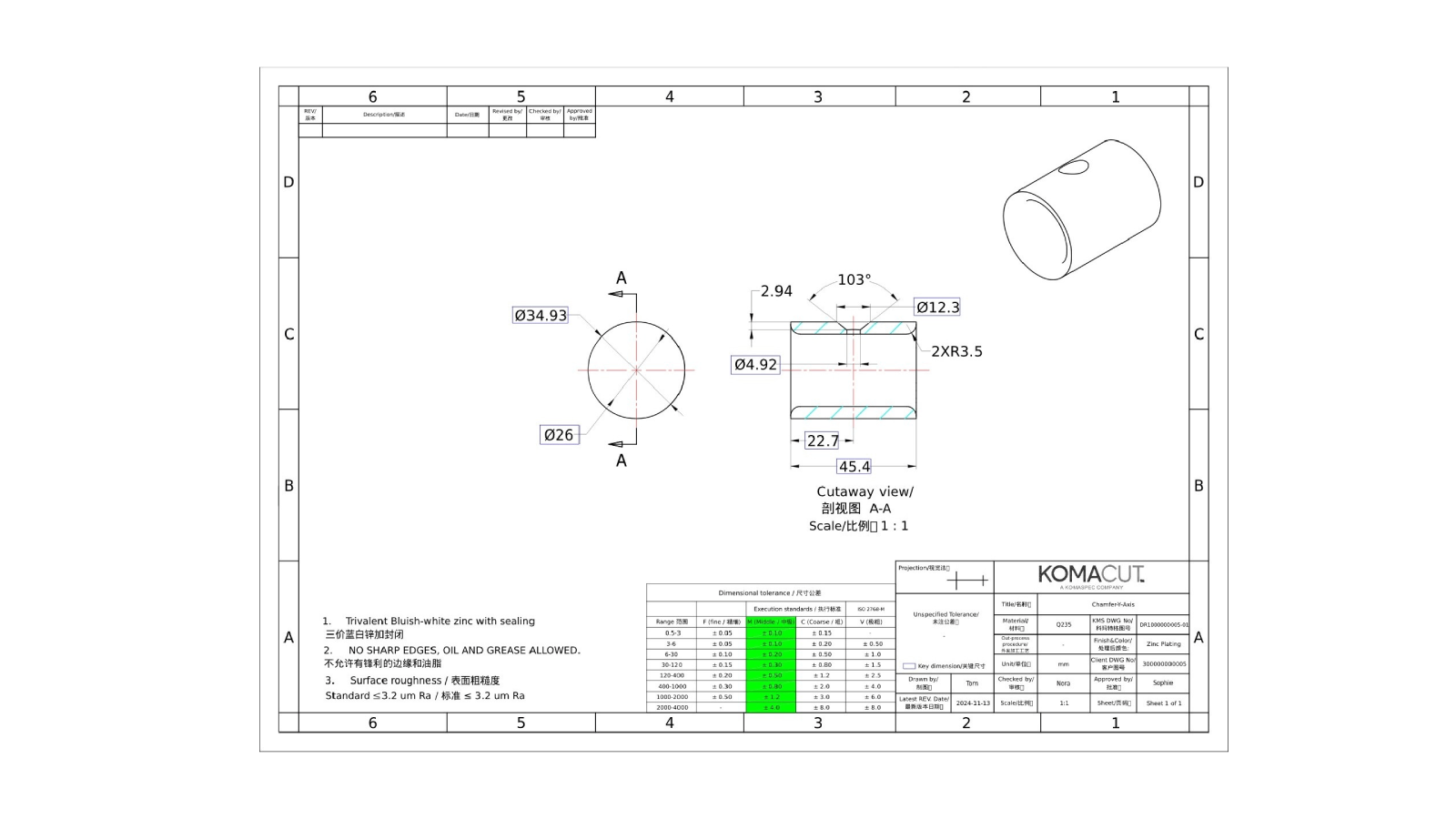2D Sheet Metal Drawings
2D drawings provide a flat representation of a sheet metal component and are particularly useful for simple designs.
While 3D drawings are primarily used for most projects, having both 2D and 3D drawings is always beneficial. For certain fabrication processes, 2D drawings are essential.
These are required for:
- Components that will be bent, laser cut, or CNC turned.
- Components featuring countersinks, counterbores, threaded holes, bend angles, blind holes, or laser engraving.
- Components with milled features, such as edge fillets or chamfers.
Key Components of a 2D Drawing:
2D drawings should be annotated with all the information required in fabrication.
Some basic information that should be included is:
- Company name, part number and drawing revision number
- Scale and measurement units
- Material information
The drawing should also show all the dimensions and features of the component and be annotated to show the fabrication processes that will be applied. A complete 2D sheet metal drawing will clearly show:
- The dimensions of all bends, cuts, holes, countersinks, counterbores, flanges and other formed features.
- Critical tolerances, including dimensional, angular and other tolerances.
- Material thickness and thickness tolerances
Designs should also provide detailed information about surface finishing. Basic information about the type of finish should be shown as well as detailed information, such as color codes for colored finishes.

Fig. 4: 2D View (PDF), Unfolding
Isometric Views of the Part
It’s important to show multiple angles of a component. Normally, it’s best to provide three different angles.
Tolerances
Tolerances should be detailed on all sheet metal drawings.
It’s important not to set tolerances that are too strict. Advancements in manufacturing techniques have made it possible to achieve tight tolerances, but doing so can be more expensive. When you set tolerances, you should align them with the actual requirements and avoid using tight tolerances that do not add value to the function or structure of the component.
Tolerance markup methods:
- General tolerances for unspecified dimensions are normally displayed in the title block of the drawing. For example, the title block might read, “Unless otherwise specified, all dimensions are ± 0.1 mm.”
- Tolerances for specific dimensions are displayed with the dimension they apply to. For example, a specific dimension might be marked as 50.0 mm ± 0.2 mm.

Fig. 5: 2D View (PDF), Oblique View
Features
All features should be clearly identified, supplied with clear and accurate dimensions and shown with any relevant specifications. Holes, for example, should be identified as either threaded or through holes, with specifications provided for threading in threaded holes.

Fig. 6: 2D View (PDF), Chamfer
Flat Pattern Drawings and CNC Bent Parts
Flat pattern diagrams are used in CNC bending. A flat pattern drawing is a 2D overhead view of a sheet metal component. They are helpful in the planning stage, allowing a manufacturer to plan material use more quickly, speeding up quoting time and fabrication planning time.
As other special considerations, drawings for parts that will be bent should also feature:
- Angular tolerances
- Relevant isometric views – isometric views are important for parts that will be bent

Fig. 7: 2D View (PDF) - CNC Bent Part
Supported File Formats
2D drawings should be supplied in a manufacturer-supported file type. DWG and DXF files are commonly used for 2D drawings, with DXF being the most widely recognized. Almost all CAD software can import and export DXF files using a CAM or DXF plugin, making it a universal format for manufacturers worldwide.
For parts with bends, ensure they are exported using the specified DXF layer map.
| Layer |
Description |
| X Layer - 0F |
Solid geometry
Everything except defined in the following layers |
| X Layer 1F |
Bend Down bend lines only
No other entities |
| X Layer 2F |
Bend up bend lines only
No other entities |
| X Layer 3F |
Bounding Box layer |
| X Layer 4F |
Sketches |
Table 1: Layer Specifications
Different CAD software can have more or fewer options available for layer mapping. The option given above is available with most applications.
PDF copies of all designs should also be supplied for reference, record keeping and version control.